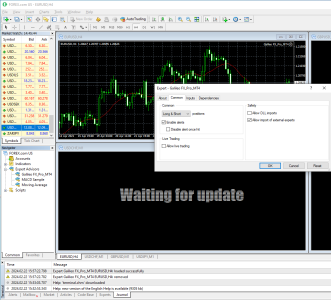SerenityNetworks
New member
I have successfully installed hundreds of applications over the years, but this one leaves me baffled. The installation instructions and screenshots or videos do not match what I am seeing with the software I've downloaded. Here is what I've done:
Andrew
PS. I have to say that I am not impressed with the installation instructions. I'll be quite unhappy if I have to fork over another $215 USD to have someone set it up for me.
- Purchased Galileo FX Pro
- Set up a forex.com account
- Downloaded MetaTrader 4 from the link provided by forex.com
- Installed MetaTrader 4
- Downloaded and extracted the Galileo FX zip file
- Copied the Galileo FX_Pro_MT4.ex4 file into the data folder (C:\Users\Admin\AppData\Roaming\MetaQuotes\Terminal\F2262CFAFF47C27887389DAB2852351A\MQL4\Experts) as per the tutorial video
- Reopened the FOREX.com US application. So far, it looks like it does in the video tutorial
- However, when I drag the Galileo FX_Pro_MT4 icon to a chart, the dialog that appears does not look like the dialog I receive (see attached screenshot).
- The Common tab does not have checkboxes for "Allow modification of signals settings" or "Allow Algo trading"
- What should I enter?
- The Common tab does not have checkboxes for "Allow modification of signals settings" or "Allow Algo trading"
- Continuing with the video tutorial, when I choose the timeframe "M1" then the screen shows "Waiting for update." But it never updates.
- However, when I drag the Galileo FX_Pro_MT4 icon to a chart, the dialog that appears does not look like the dialog I receive (see attached screenshot).
- I am unable to proceed with any testing.
Andrew
PS. I have to say that I am not impressed with the installation instructions. I'll be quite unhappy if I have to fork over another $215 USD to have someone set it up for me.